
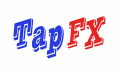
Two ways:
The Cache component only interacts with your page template. It does NOT alter the execution of your page's pageBeginRender or other such initialization methods. So, if you fetch all the DB data in that method, you aren't really gaining anything.
If, however, DB access is done lazily (i.e. not in pageBeginRender, but only when the enclosed component needs them) or within the component, then Cache will 100% work. This means that in order to make good use of the Cache component, you may have to alter a bit your page's code.
In the TapFX version for Tapestry 4, those parameters have changed type. Their type is now int instead of java.lang.String.
So, in your html templates, you have to use size="ognl:36", instead of size="36".
To see how these components can be styled, use theme="default". This option will automatically include a default css in your page which can handle and style those 2 components. From then on, you should take a look at that css and derive your own.